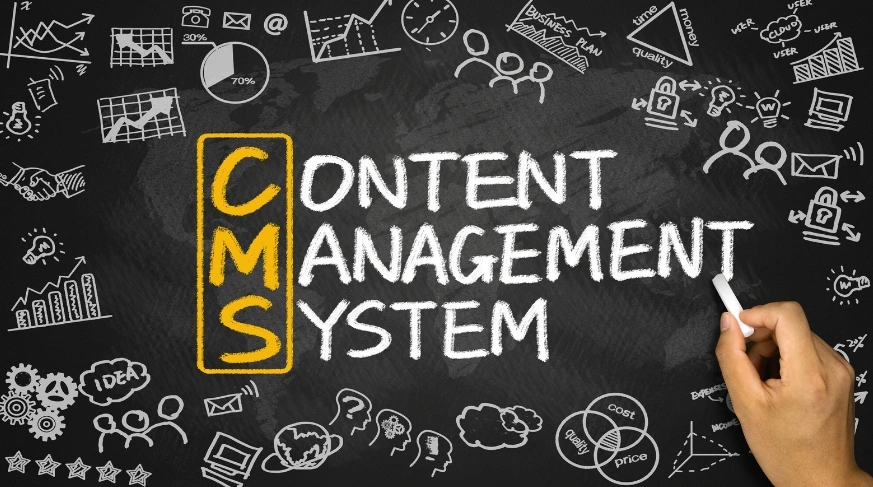In the realm of website creation, Content Management Systems (CMS) reign supreme. They empower users with the ability to build, manage, and update websites without needing extensive coding knowledge. But with a plethora of CMS options available, choosing the right one can feel overwhelming.
This comprehensive guide will pit the popular giant, WordPress, against some of its leading contenders. We’ll dissect the strengths and weaknesses of each platform to help you make an informed decision and find the perfect fit for your website’s needs.
The Reigning King: WordPress
WordPress holds the crown as the most widely used CMS globally, powering over 43% of all websites on the internet. Its popularity stems from its user-friendly interface, extensive plugin library, and vast community support.
Pros of WordPress:
- Beginner-Friendly: A user-friendly interface with a low barrier to entry, making it ideal for beginners.
- Flexibility: A vast library of plugins and themes allows you to customize your website to fit any need.
- Scalability: WordPress can power simple blogs to complex e-commerce websites, making it highly scalable.
- SEO-Friendly: WordPress offers built-in SEO features and is compatible with popular SEO plugins for enhanced search engine ranking.
- Large Community: A massive community of users and developers provides extensive support and resources.
Cons of WordPress:
- Security Concerns: As the most popular platform, it can be a target for security vulnerabilities. Regular updates and security measures are crucial.
- Performance: Highly customized WordPress sites with numerous plugins can sometimes experience performance issues.
Challengers to the Throne: Popular CMS Alternatives
While WordPress dominates the market, other strong contenders offer unique advantages for specific needs. Let’s explore a few:
- Squarespace: Ideal for beginners seeking a user-friendly, drag-and-drop interface with beautiful pre-designed templates. However, customization options are limited compared to WordPress.
- Wix: Another beginner-friendly option with a visual editor and stunning templates. Similar to Squarespace, customization flexibility is restricted.
- Shopify: The go-to platform for e-commerce websites, offering robust features specifically designed for online stores. However, content management functionalities are not as extensive as WordPress.
- Drupal: A powerful and flexible platform ideal for complex websites with demanding needs. Drupal requires more technical expertise compared to WordPress.
Choosing the Right CMS: It’s All About Your Needs
The best CMS for you depends on your specific website needs and technical skills. Here are some key factors to consider:
- Technical Expertise: Consider your comfort level with technology. If you’re a beginner, a user-friendly platform like WordPress or Squarespace might be ideal.
- Website Purpose: For e-commerce websites, Shopify reigns supreme. For content-heavy websites with a focus on SEO, WordPress is a strong choice.
- Customization Needs: If extensive customization is crucial, WordPress offers unparalleled flexibility with its plugin and theme ecosystem.
Conclusion: There’s a Perfect CMS Out There!
The vast landscape of CMS options can feel daunting, but fret no more! By understanding your website’s needs and technical capabilities, you can identify the perfect platform to build your online presence. Whether you choose the reigning king, WordPress, or explore the strengths of its alternatives, remember that the ideal CMS empowers you to create and manage your website effectively.
So, dive into the world of CMS options, leverage the insights provided, and embark on your website building journey with confidence!